Stunning AI Filter For Your Photos
ToolXoX AI photo filter makes it easy for beginners, enthusiasts, and professionals to create creatively extraordinary digital art online. We make it easy like never before with AI filters that turn photos into art.
No Skills Needed! No Registration! 100% Free AI Photo Filter! Super Easy-to-use!

Step 1. Upload Image

Step 2. Click on Generate Button

Step 3. Download the Image

How to Turn a Photo into a Cartoon/AI Cartoon
Take your images to the next level with ToolXoX's AI cartoon photo effects. Our image to art converter makes it easy to turn your photos into Disney Pixar cartoons.
You can add a touch of whimsy to your visuals with our AI-powered cartoon effects, whether you are an aspiring artist, a photographer, or simply someone who wants to add a little whimsy to their imagery.
Now you can make cartoon art using ToolXoX AI filters!

AI Generative Art Filters - AI Anime Filter/AI Manga Filter
Anime-style filters are popular on Snapchat, Tiktok, and elsewhere (most are 'selfie to anime' but some are more generic 'photo to anime' converters).
Now you can make your anime characters a reality with ToolXoX's AI manga filter. You just upload a portrait, and ToolXoX turns it into manga or anime in a matter of seconds with its AI filters.
This filter produces a more painterly and realistic style than others.
Try it out now and find out how simple it is to make anime AI art!

Transform Your Photos to a Video Game Character or Animation Movie Filter
Most people spend money to create famous video game filters that transform your photos, such as GTA Chracter Style, Cyberphunk Style Filter, and the Last of Us Style Filter. Using this filter by yourself, you can transform your photo into a video game character or movie character without any design skills. In addition, we also support animation motion filters like the Spider-Man Verse Filter, the Zombie Filter, and the Joker Filter. If you are not satisfied with the generated image, you can try an unlimited variety of the same image every time you click the genrate button.
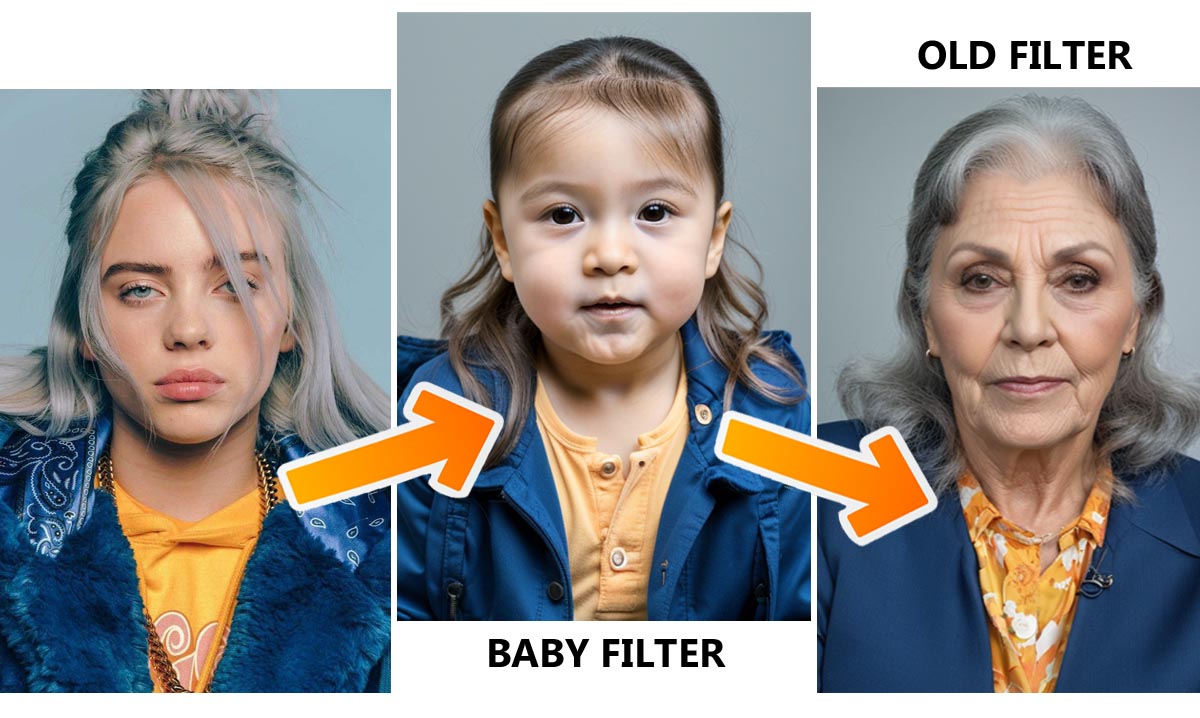
AI Converts Your Photos into Baby/Old Faces
It's never been easier to turn any regular photo into an adorable baby version! With ToolXoX's AI-driven baby filter, your face will magically transform into a sweet baby face!
This Old Filter allows you to imagine your appearance as you age. Upload your photo, and you'll see yourself as you age!
Make your family and friends laugh when you share your adorable Baby Face or Old Face photos across various social media platforms. Stay ahead of the latest trends and enhance interaction by effortlessly sharing your baby face photos. Apply the adorable baby face filter online without downloading Snapchat or Tiktok - no need to fuss with downloading any apps.
FAQs about our AI Filter
-
1. How does an AI filter work?
- Identifies and maps facial features using machine learning algorithms and computer vision technology. After that, digital layers are superimposed on the face of a user to smooth out skin, shape the face, resize features such as the eyes and lips, or even apply virtual makeup. Basically, an AI filter is a piece of art that uses an image as input instead of text.
-
2. What is a cyberpunk AI filter?
- A Cyberpunk AI filter transforms your photos into art from a futuristic science fiction world based on the video game genre of the same name.
-
3. Do I need programming skills or designing skills to use AI filters?
- In fact, ToolXoX AI Filter does all the rocket science so that anyone can take advantage of advanced editing technologies with ease and proficiency.
-
4. What kind of AI art filters does ToolXoX offer?
- Currently, ToolXoX offers more than 16 AI filters. As we develop new filters, the number of filters will continue to grow. You can play around with AI filters of varying styles, like Toonify, Baby Filter, Old Filter, Barbie Style, Zombie Style, Digital Art, Cyberpunk, Anime, Cartoon, and so much more!
-
5. How long does the process take?
- The exact time it takes to process a photo will depend on the complexity, however in general it will only take a few seconds to a minute.
-
6. Can I use it on mobile phones?
- There is no limit to what devices you can use AI Filter Tool on. It's an online tool that works on any device you have.
-
7. Is the AI Filter Tool free?
- Yes! You can enjoy ToolXoX’s AI filters free of charge.
-
8. What images are supported?
- Currently, ToolXoX supports PNG, JPG, JPEG, and WEBP image types
-
9. Im not satisfied with the output. What should I do now?
- When you click the generate button, it will create a unique output each time. There is no limit to the output generation, it's unlimited.
-
10. Is it safe to upload photos here?
- This is an AI-powered tool to turn your image into another level of eye-catching digital art. We remove the human element from the process in order to ensure that our users and their photos remain private. After 24 hours, all uploaded images will be deleted from the server. Our top priority is to protect your privacy, not to make money.